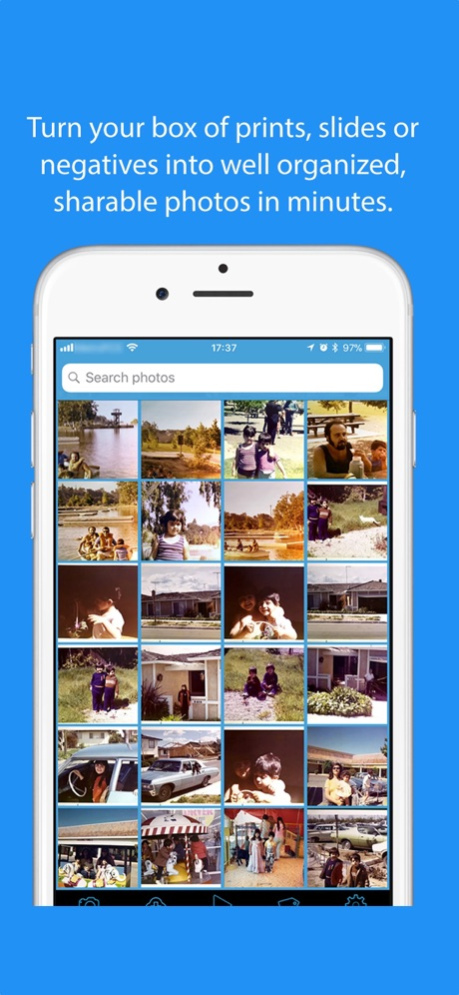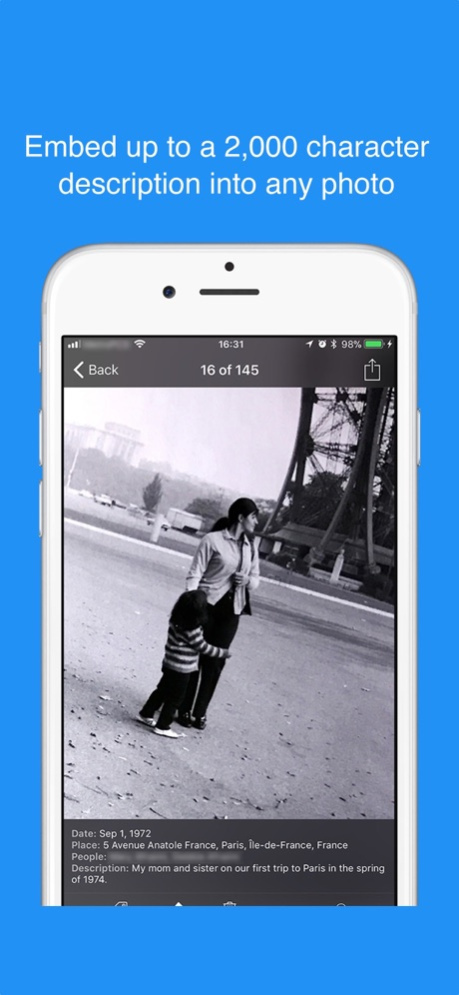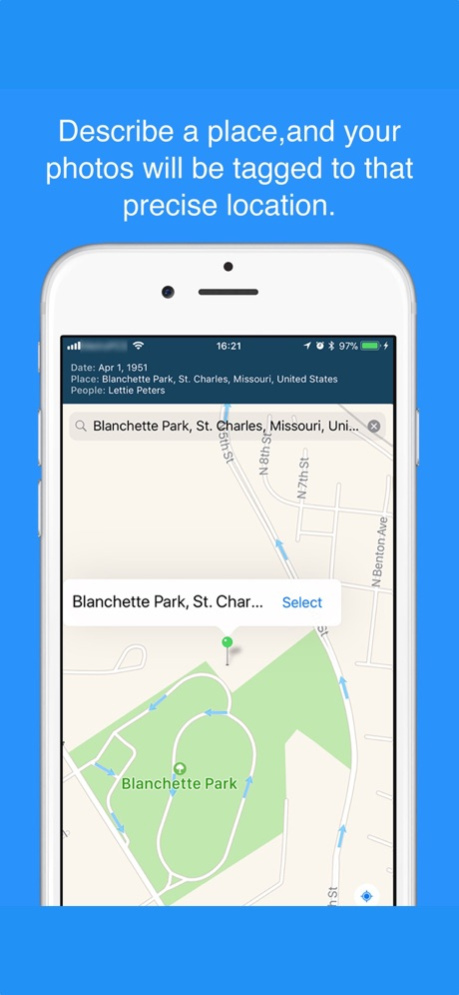QromaScan 4.0
Continue to app
Free Version
Publisher Description
QromaScan makes it dead simple to scan and organize your photos in one easy step with the two things you use the most everyday; your iPhone and your voice. Just say the date, location and people in your photos, and QromaScan will tag and organize your photos as it scans!
QromaScan requires the purchase of the QromaScan Lightbox, which provides the ideal environment for scanning your photos. It’s 12 brilliant LED lights are specifically calibrated to make your photos look brilliant without effecting the look. Forget about all those blurry photos with a big glare right in the middle of it last time you tried to take a picture of a picture. The QromaScan Lightbox aligns your phone and your photos perfectly, so you get a great photo every time.
With QromaScan, your photos organize themselves using our unique voice recognition tagging system. Just say the date and location of the photo, and we will insert the right metadata into the photo. You can even tell us an address or location, and we will geotag the photo for you. Tagging people is easy too. QromaScan recognizes the names of the people in your contacts, and they can be used to tag you photos. If you use family tree software, QromaScan can import a GEDCOM file and use it with our voice recognition system to make it easy to tag family photos.
Pick up a QromaScan Lightbox and you will be surprise how quickly your old box of photos can be turned into well organized and sharable digital images.
Sep 8, 2020
Version 4.0
• Support for Photos Push -- After you have scanned and tagged your images with QromaScan, you can now 'push' all your Gallery images into the Photos app along with all the searchable metadata. This will move images from QromaScan to Photos.
• Numerous bug fixes
About QromaScan
QromaScan is a free app for iOS published in the Screen Capture list of apps, part of Graphic Apps.
The company that develops QromaScan is Qroma LLC. The latest version released by its developer is 4.0.
To install QromaScan on your iOS device, just click the green Continue To App button above to start the installation process. The app is listed on our website since 2020-09-08 and was downloaded 2 times. We have already checked if the download link is safe, however for your own protection we recommend that you scan the downloaded app with your antivirus. Your antivirus may detect the QromaScan as malware if the download link is broken.
How to install QromaScan on your iOS device:
- Click on the Continue To App button on our website. This will redirect you to the App Store.
- Once the QromaScan is shown in the iTunes listing of your iOS device, you can start its download and installation. Tap on the GET button to the right of the app to start downloading it.
- If you are not logged-in the iOS appstore app, you'll be prompted for your your Apple ID and/or password.
- After QromaScan is downloaded, you'll see an INSTALL button to the right. Tap on it to start the actual installation of the iOS app.
- Once installation is finished you can tap on the OPEN button to start it. Its icon will also be added to your device home screen.